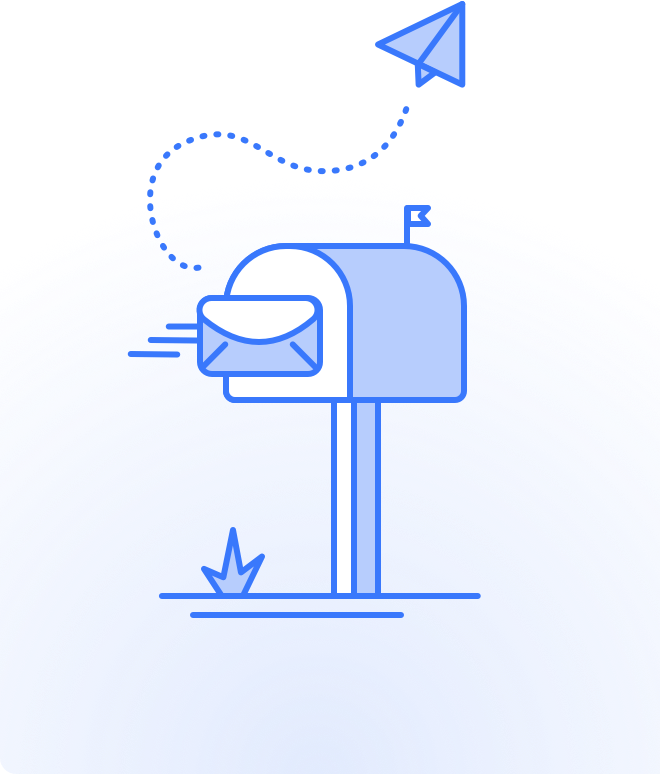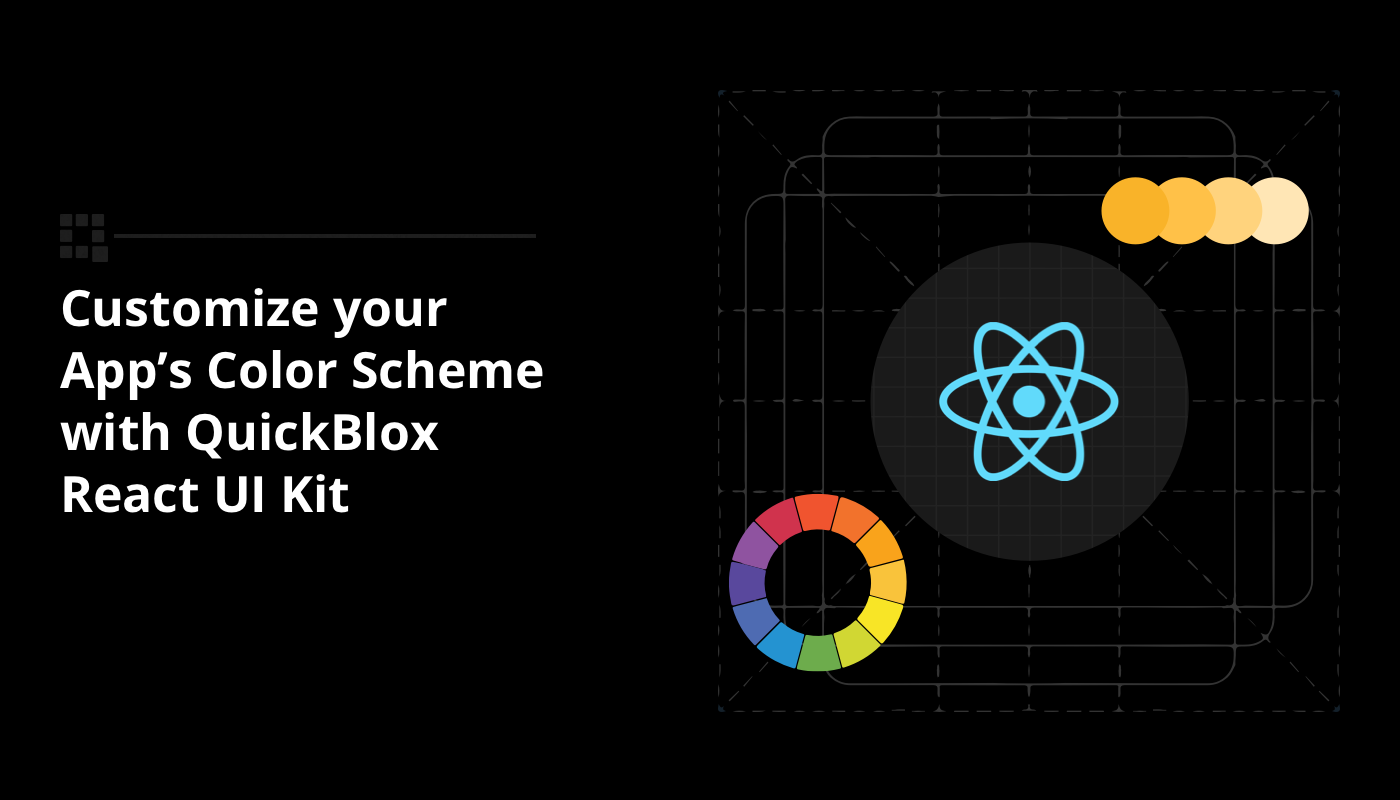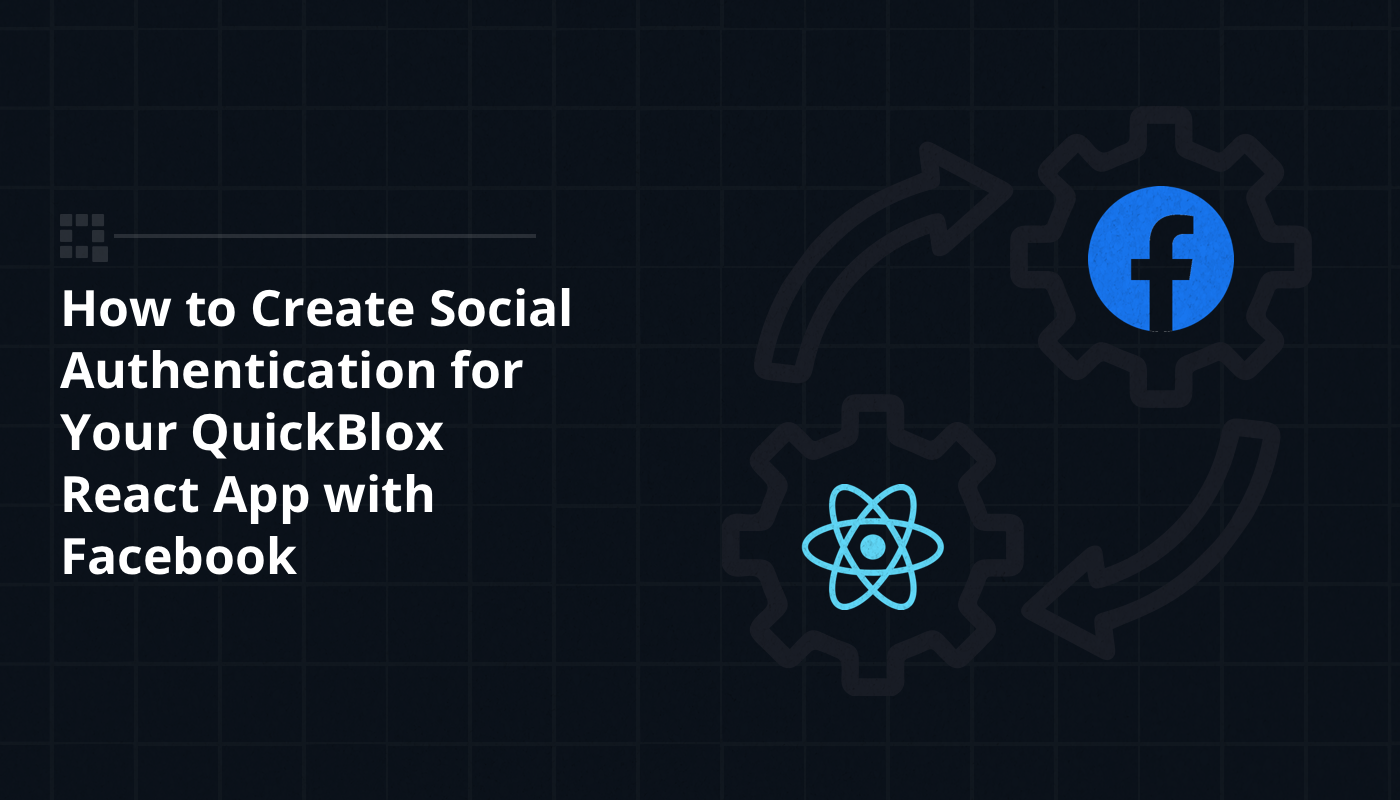Video calling has become an essential communication tool for individuals, businesses, and organizations. The rise of remote work, virtual meetings, and online collaboration has propelled the demand for seamless video calling experiences. To cater to this need, numerous Video Calling APIs have emerged, offering developers the ability to integrate video calling functionalities into their applications. In this blog, we will explore the benefits of using a video API, explain what features to consider when evaluating the best video api, and then highlight a top ten list of the best, helping you to make an informed decision when choosing the right API for your next project.
Contents Table
What is a Video API?
A Video API, or Application Programming Interface, is a set of tools, protocols, and functions that allows developers to integrate video-related functionalities into their applications or services. It acts as a bridge between the developer’s application and the video platform or service, enabling seamless communication and interaction with video content.
Oftentimes the API is included as part of an SDK, or software development kit. Video APIs (or SDKs) provide developers with a standardized way to access and manipulate video-related features, such as video streaming, video recording, video calling, video playback, and video analytics. These APIs often come with a range of features and capabilities, including encoding and decoding of video files, real-time video processing, video analysis, and much more.
By utilizing a Video API or SDK, developers can leverage the infrastructure and services of video platforms without having to build their own video management systems from scratch. This saves development time and resources while ensuring a reliable and scalable video experience for users.
Benefits of using Video API
Using a video API to build your own solutions instead of relying on a third-party video app offers several benefits. Let’s look at some of the main ones:
Customization: By using a video API, you have the freedom to tailor the video experience to your specific requirements. You can design and control the user interface, incorporate branding elements, and customize the features and functionalities to align with your application’s unique needs. This level of customization can provide a seamless and cohesive user experience within your application.
Integration: Building your own solution with a video call API allows for seamless integration with your existing application or infrastructure. You can easily integrate video calling, conferencing, or streaming capabilities into your application without requiring users to switch between different platforms or apps. This integration enhances the user experience by keeping them within your application ecosystem.
Scalability and Control: With a video API, you have greater control over the scalability and performance of your video solution. You can optimize the video infrastructure to handle increasing user demands and control the quality of service. This level of control is particularly important for businesses or organizations that have specific requirements regarding data security, compliance, or infrastructure management.
Flexibility: A video API provides flexibility in terms of feature selection and functionality. You can choose the specific video capabilities you need for your application, rather than being limited to the features provided by a third-party video app. This flexibility allows you to build a video solution that aligns precisely with your application’s goals and requirements.
Data Ownership and Privacy: When you build your own video solution using a video API, you retain ownership and control over the data generated by the video interactions. This can be important for businesses or organizations that handle sensitive information and want to ensure data privacy and compliance with regulations.
Cost Optimization: While using a third-party video app may seem convenient initially, in the long run, building your own video solution using a video API can be cost-effective. By leveraging an API, you can avoid paying for unnecessary features or user licenses that may come with third-party apps. Additionally, you have the flexibility to choose the pricing model that best suits your budget and usage patterns.
Future Proofing: By building your own video solution with a video API, you have the ability to adapt and evolve as technology advances. You can incorporate new features and functionalities as they become available, ensuring that your application remains up to date and competitive in the rapidly evolving video communication landscape.
Learn more about: Build or buy?: crucial factors, risks, & benefits
How to Choose the best API for Video Calling?
So you want to choose the best video calling API for your project, but how do you decide from the large selection available on the market? There are several key considerations to keep in mind that will help you evaluate and select the API that best aligns with your application’s requirements. Here are the main considerations:
Functionality: Assess the specific functionalities and features offered by the API. Determine whether the API provides the necessary capabilities to meet your project’s objectives. Consider features like video quality, audio quality, screen sharing, recording, chat functionality, real-time interactions, and any other functionalities that are crucial to your application.
Integration and Compatibility: Evaluate how well the API integrates with your existing technology stack. Consider the compatibility of the API with your programming languages, frameworks, and platforms. Ensure that the API has proper documentation, SDKs, and client libraries available for easy integration. Additionally, consider the scalability and flexibility of the API to accommodate your future growth and expansion plans.
Documentation and Support: Assess the quality and comprehensiveness of the API’s documentation and developer resources. Well-documented APIs with clear examples, tutorials, and guides can significantly speed up the integration process and reduce development time. Additionally, evaluate the support options provided by the API provider, such as forums, community support, and dedicated technical support channels, to ensure that you can get assistance when needed.
Performance and Reliability: Consider the performance and reliability of the API. Look for APIs that offer low latency, high-quality video and audio, and stable connections. Assess the provider’s infrastructure, network coverage, and track record to ensure a seamless and reliable video calling experience for your users.
Customization and Branding: Evaluate the level of customization offered by the API. Consider whether you can customize the user interface, branding elements, and overall look and feel of the video calling experience to align with your application’s branding and design guidelines. This customization can enhance the user experience and provide a consistent and cohesive look within your application.
Data Security and Privacy: Evaluate the API provider’s approach to data security and privacy. Consider factors such as encryption, compliance with relevant data protection regulations, data storage and retention policies, and user consent mechanisms. If your application handles sensitive data, prioritize APIs that provide strong security measures to protect user information.
Pricing and Cost: Assess the pricing structure and cost implications of the API. Consider the pricing models, such as pay-as-you-go, tiered plans, or fixed pricing, and evaluate how they align with your budget and projected usage. Additionally, take into account any additional costs related to scaling, storage, data transfer, or premium features to ensure that the API remains cost-effective for your project.
Reputation and User Feedback: Research the reputation of the API provider in the developer community and among users. Look for reviews, testimonials, and feedback from other developers who have used the API. This can provide insights into the API’s performance, reliability, ease of use, and overall user satisfaction.
By carefully considering these factors, you can make an informed decision when selecting the right API for your project. Prioritize the considerations that align with your application’s specific needs and objectives to ensure a successful integration and a positive user experience.
Learn more about: Developing a Video Chat App
Top Video Callings APIs
So now that we have considered the criteria for what makes the best video call API, let’s look at the top ten list.
QuickBlox Video SDK
QuickBlox Video API is an easy-to-use video calling SDK that enables developers to integrate video calling capabilities into their web, mobile, and desktop applications. It comes with a range of features and ample documentation. It is particularly popular among data sensitive industries, like healthcare and healthtech, because of QuickBlox’s secure platform and ability to deploy their software on-premise.
Furthermore, QuickBlox also offers Q-Consultation, a white label video consultation app built with the QuickBlox Video SDK. Q-Consultation provides a convenient and pre-built web solution for video consultations and has now been integrated with Open AI powered functionality. It is available as open source code.
Key benefits & features:
- Easy-to-use with rich documentation.
- Cross-platform support for web, mobile, and desktop applications.
- Scalability and reliability with QuickBox’s infrastructure.
- Supports both peer-to-peer and multi-party use.
- On-premise and private cloud hosting options.
- Flexible pricing plans.
- White label video consultation app, Q–Consultation also available.
Learn more about: Meet Q-Consultation: Virtual Meeting Room White-label Solution
Twilio Video API
Twilio Video API is a popular choice among developers due to its robust features and developer-friendly documentation. It offers high-quality video and audio calls, screen sharing, and chat capabilities. With extensive client libraries and SDKs, Twilio allows easy integration across multiple platforms, making it suitable for a wide range of applications.
Key benefits & features:
- Feature-rich with high-quality video and audio calls, screen sharing, and chat capabilities.
- Developer-friendly documentation and resources.
- Cross-platform and scalable.
- Active developer community and support.
- Pricing structure may be a consideration for high usage or specific requirements.
- Advanced customization may require additional development effort.
- Limited free tier with certain limitations.
Zoom Video SDK
Zoom Video SDK is a powerful API that allows developers to embed Zoom’s video calling capabilities into their applications. It offers features like multi-platform support, high-quality video and audio, screen sharing, and virtual backgrounds. With Zoom’s established reputation in the video conferencing space, the Video SDK provides a reliable and scalable solution for developers.
Key benefits & features:
- Powerful API for embedding Zoom’s video calling capabilities.
- Multi-platform support with high-quality video and audio.
- Screen sharing and virtual background features.
- Extensive developer support.
- Pricing structure may not be suitable for all projects.
- Limited customization beyond provided features.
Agora Video SDK
Agora Video SDK is known for its low latency and high-quality video and audio transmission. It supports features like screen sharing, real-time messaging, and interactive broadcasting. With its robust infrastructure and global network, Agora ensures smooth and reliable video calling experiences across different devices and platforms.
Key benefits & features:
- Low latency and high-quality video and audio transmission.
- Screen sharing and real-time messaging features.
- Flexible integration with various platforms.
- Well-documented resources and developer-friendly tools.
- Learning curve for developers new to Agora’s SDK.
- Advanced customization may require additional effort.
Vonage Video API
Formerly known as OpenTok, Vonage Video API offers secure and scalable video calling functionalities. It provides features such as group video calling, screen sharing, recording, and session management. Vonage’s flexible APIs allow developers to customize the user interface and integrate video calling seamlessly into their applications.
Key benefits & features:
- Secure and scalable video calling functionalities.
- Group video calling and screen sharing features.
- Flexible APIs for customization.
- Well-established provider with a reputation for reliability.
- Extensive developer resources and support.
- Pricing structure may not be suitable for all projects.
Daily.co API
Daily.co API is a simple yet powerful video calling API that enables developers to add real-time video and audio communication to their applications. It offers features like high-quality video and audio, screen sharing, and recording. With its easy-to-use interface and clear documentation, Daily.co API reduces the development time required to integrate video calling capabilities.
Key benefits & features:
- Simple and powerful video calling API.
- High-quality video and audio communication.
- Easy integration with well-documented resources.
- Reduced development time for video calling integration.
- Limited features compared to other video APIs.
- Advanced customization options may be limited.
Jitsi Meet API
Jitsi Meet API is an open-source video conferencing API that provides secure and customizable video calling functionalities. It supports features like end-to-end encryption, screen sharing, and chat. Jitsi Meet’s flexibility and extensibility make it a popular choice among developers. While Jitsi Meet offers a self-hosted option, setting up and maintaining a self-hosted instance of the Jitsi Meet video conferencing system can be complex and require technical expertise.
Key benefits & features:
- Open-source video conferencing API.
- Secure and customizable video calling functionalities.
- End-to-end encryption and self-hosted options.
- Screen sharing and chat capabilities.
- Community-driven development and support.
- Self-hosted option can be complex.
- Advanced customization options may be limited compared to some other APIs.
Google Meet API
Google Meet API allows developers to integrate Google Meet’s video calling capabilities into their applications. It offers features like high-definition video and audio, screen sharing, and real-time captions. With Google’s reliable infrastructure and extensive developer resources, the Google Meet API provides a comprehensive solution for video calling integration.
Key benefits & features:
- Integration of Google Meet’s video calling capabilities.
- High-definition video and audio communication.
- Screen sharing and real-time captions features.
- Extensive developer resources and support.
- Reliable infrastructure and integration possibilities.
- Limited customization options beyond provided features.
- Dependency on Google’s infrastructure.
Microsoft Teams API
Microsoft Teams API allows developers to embed Microsoft Teams’ video calling capabilities into their applications. It offers features like multi-platform support, screen sharing, and chat functionalities. With Microsoft’s vast ecosystem and integration possibilities, the Teams API provides a seamless video calling experience for businesses and organizations.
Key benefits & features:
- Embedding Microsoft Teams’ video calling capabilities.
- Multi-platform support and screen sharing features.
- Integration possibilities within Microsoft’s ecosystem.
- Extensive developer resources and support.
- Limited customization options beyond provided features.
- Dependency on Microsoft’s infrastructure.
OpenVidu API
OpenVidu API is a versatile video calling API that supports features like group video calls, screen sharing, and recording. It provides easy integration with various web and mobile platforms and offers developer-friendly tools and documentation. OpenVidu’s flexibility and extensive plugin system make it a suitable choice for different video calling use cases.
Key benefits & features:
- Versatile video calling API with group video calls and screen sharing.
- Easy integration with various platforms.
- Flexibility for customization and plugin system.
- Learning curve for developers new to OpenVidu’s API.
- Advanced customization may require additional effort.
Wrapping up
Video calling APIs offer developers the ability to integrate video calling functionalities into their applications, providing a customized and seamless user experience. If you are looking for secure private cloud hosting, if you want a ready built but fully customizable video consultation solution, if you are interested in adding AI functionality to your video app like ChatGPT, or if you simply want to find a Video API that comes with flexible pricing, then speak with us at QuickBlox. We offer a range of options to serve a variety of customers.
Find Out More About: Building a Chat app with QuickBlox is better than building from scratch