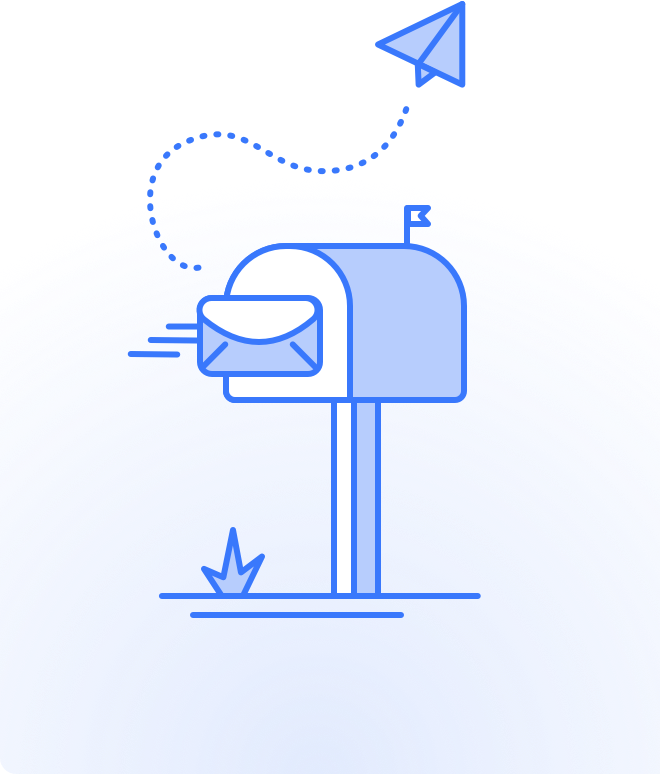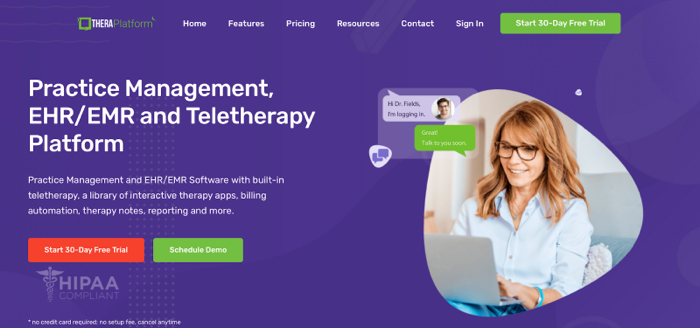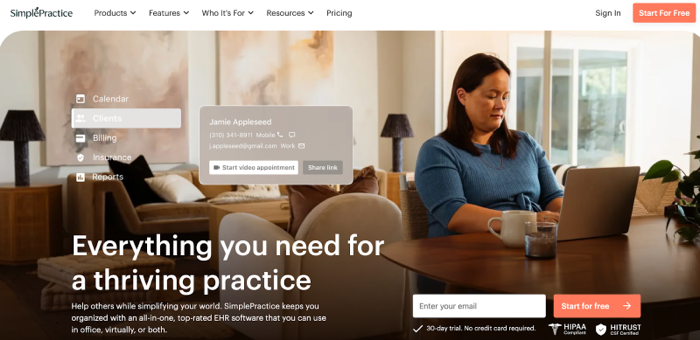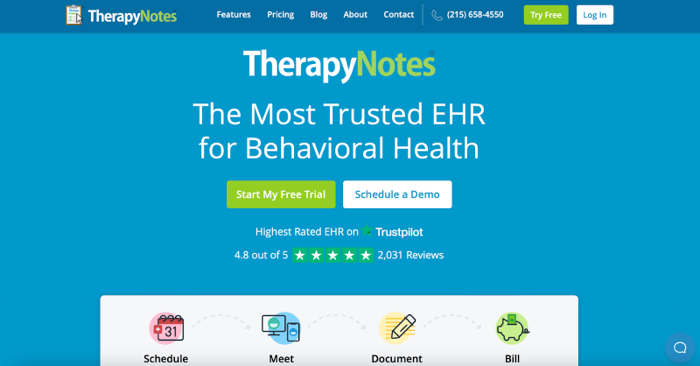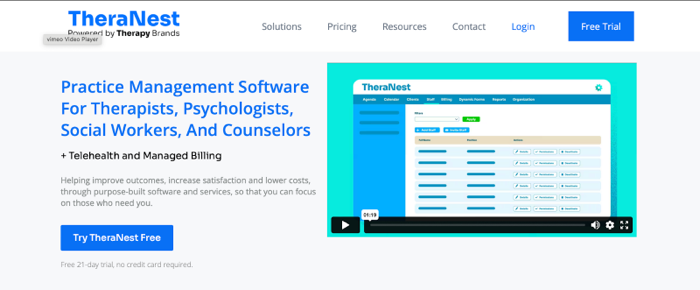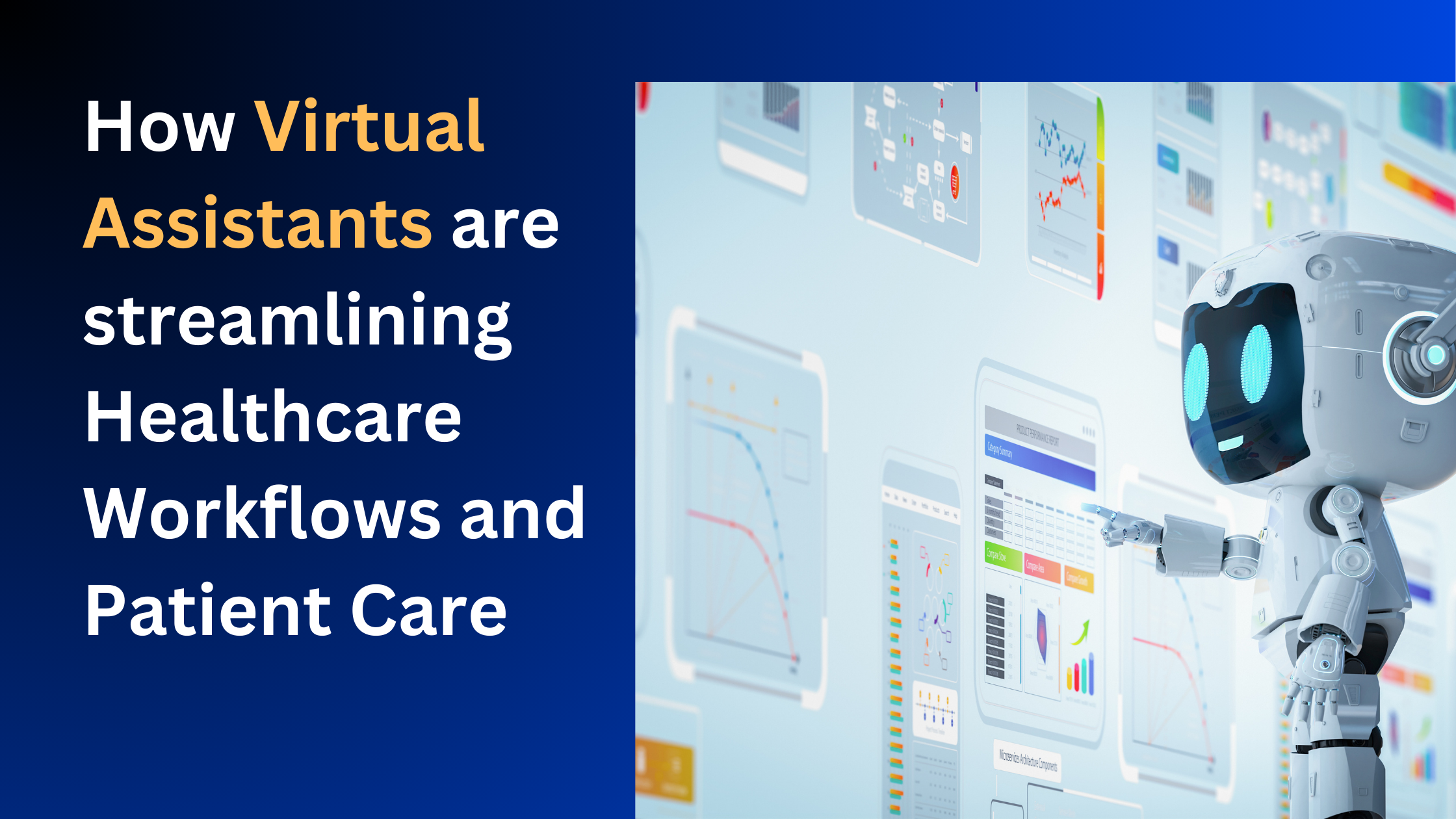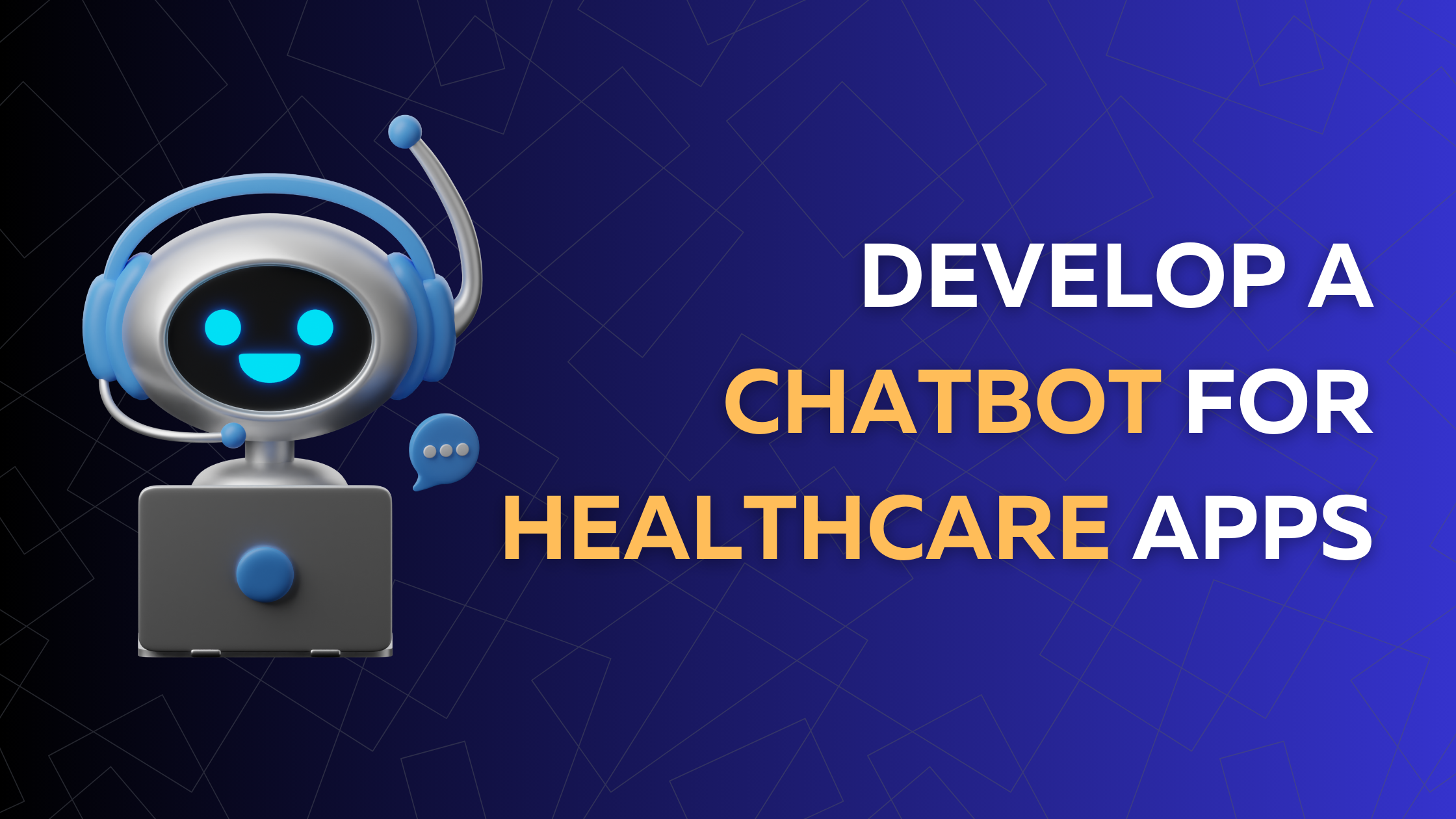This article has been updated since it was first published in 2022.
Summary: This article explores the best teletherapy platforms of 2024 to help you find the perfect fit for your needs. Whether you prioritize affordability, customization, or AI enhancements, there’s a platform out there. The article outlines must-have features, explains key considerations when choosing platforms, and highlights top picks. With so many teletherapy platforms available, this article equips you to make an informed decision and embark on your online therapy journey.
Table of Contents
Introduction
For psychotherapists and counselors offering mental health support, chances are they are offering services online. The move to teletherapy has been under way for a while, but received a major impetus from the COVID-19 pandemic. In 2020 about 26.3 million adults used teletherapy to receive mental health support. Online therapy continues to be popular. When mental health counseling is provided over phone, audio, or video channel, it becomes accessible to a much wider circle of patients, many of whom – 63% according to one study – find to be highly effective.
But if you are a psychotherapist or counselor, how do you choose the best teletherapy platform? What are the key features you should look out for, and how do you make the most out of teletherapy software? Read on to learn about the essential features required to offer a safe and comprehensive online therapy experience.
Teletherapy provides online counseling and mental health therapy sessions using telephonic conversation or video calling interfaces. It’s a virtual setup to connect clients with mental health professionals, providing effective therapy services minus the clutter involved with in-person visits.
Usually teletherapy begins with a patient selecting a therapist from a teletherapy service provider, completing an online assessment, and scheduling a session. The actual therapy, which typically occurs on a weekly basis, is conducted via video or audio calls.
At a minimum, teletherapy platforms offer in-app chat and video-calling functionality, but more sophisticated platforms offer a host of additional features including file sharing, billing, and scheduling capabilities.
Benefits of Teletherapy
Like other technology innovations, teletherapy changes the ways of delivering mental health counseling, bringing multiple benefits to both patients and counselors.
Convenience and continuity of care: Clients can attend therapy sessions from the comfort of their own homes or any location with internet access, eliminating the need for travel time and expenses. Furthermore, teletherapy allows clients to maintain consistent access to therapy even during times when in-person sessions may not be possible, such as during travel or inclement weather.
Accessibility: Teletherapy removes geographical barriers, making it easier for individuals in remote or underserved areas to access mental health services. Equally it eliminates barriers to access for individuals with mobility disabilities. It also means that clients now have access to a broader pool of therapists, including specialists who may not be available locally.
Reduced stigma: Online therapy can help reduce the stigma associated with seeking mental health treatment, as it may feel less intimidating or intrusive than traditional face-to-face therapy. Furthermore, Some clients may feel more comfortable discussing sensitive or personal topics in the privacy of their own environment, enhancing the therapeutic experience.
Technology-assisted interventions: Therapists can leverage technology tools during teletherapy sessions, such as online assessments, chat-based therapy, or virtual reality exposure therapy, to enhance the therapeutic process.
Higher counselor productivity: In-person visits always have a higher risk of delays and no-shows for reasons often beyond both the patient’s and the therapist’s control. As a result, the therapist’s schedule accrues gaps and overlaps causing them to see fewer patients than they could have. Teletherapy excludes the need to travel minimizing all the related risks. Thus, remote counselors can have a better-organized schedule that accommodates more individuals.
With an abundance of teletherapy platforms around, it is worth highlighting some of the core and not-so-core features available with these solutions.
Video Calling: Relying just on audio calls to conduct therapy has limitations. Visual video communication enables face-to-face interactions fostering trust and connection. Picking up on visual clues about their client’s facial expression, level of eye contact, and general body postures provides a wealth of useful information for the therapist.
Instant Messaging: It is also helpful to sometimes exchange text-based messages, for example, to notify each other if one is running late for a session or needs to change the date or time. By providing in-app chat capabilities, the teletherapy platform deters clients from contacting therapists on other non-HIPAA compliant 3rd party apps. All communications are kept safely within the teletherapy platform.
Video-Recording & Transcription: With some teletherapy solutions, the practitioner is able to record and save the video session. This can be a helpful feature, especially for therapists still receiving training or supervision. You may also want to look out for transcription features.
Client Portal: Providing a digital space for clients to access notes or resources, complete intake forms or questionnaires, send their therapists a chat message or reschedule their appointment are all ways to promote client agency and engagement. A client portal acts as a central hub for communication and self-management, empowering clients with tools to manage their mental health between sessions, promoting self-care and accountability.
Virtual Waiting Rooms: Clients may call into a session early. Or multiple clients may log onto a teletherapy platform at the same time to speak with different therapists. The ability to hold clients in a private virtual waiting room until therapists are ready to begin a session offers a win-win for both therapists and clients. Virtual waiting rooms offer convenience and efficiency. Clients can wait comfortably for their session to begin from the comfort of their home or wherever they may be. Once they “enter” the waiting room, the therapist is alerted of their presence and can manage the client queue appropriately.
EHR integrations: This feature streamlines workflow and improves continuity of care. Teletherapy appointments and progress notes seamlessly integrate with existing EHR systems, reducing data entry and ensuring accurate and up-to-date client information. This fosters better collaboration with other providers by providing a more holistic view of client care through the integration of teletherapy data with other healthcare records.
Screen-sharing: Screen-sharing enables enhanced collaboration between the client and therapist, thus ensuring in-depth remote consultation. This feature allows the viewing of questionnaires, worksheets, flashcards, slides, or photos used in the therapy.
Appointment Scheduling: Choosing a secure teletherapy platform with a scheduling module is a great option. This feature allows the client the convenience of scheduling a virtual therapy session on the therapist’s calendar. Conversely, a therapist can schedule the session and send out an invite from within the app as well. Not only does this lessen the likelihood of missed appointments, but also means that the platform maintains an accurate and up-to-date record of a client’s appointment history. This record is helpful for billing and invoicing purposes.
Data Gathering Forms: This feature enables therapists to gather data from their clients before or after a session. For example, it may be part of the therapist’s practice to assess the progress of their client’s mental health over several weeks via on-line questionnaires, or they may wish to use online forms during the initial appointment to gather client data. Providing this facility within the teletherapy platform creates greater ease and efficiency and means all client data is securely stored.
Reminders and Push notifications: While by no means an essential feature, the ability for the teletherapy platform to send reminders via push notifications of up-coming appointments significantly lessens the likelihood of missed appointments.
Billing and Invoicing: You may want to choose teletherapy software that includes an in-app billing mechanism, or the possibility to easily integrate with medical billing software platforms. Again, this means greater ease and convenience and is a feature that allows payments to be made effortless and on time.
As with any software product, there are certain criteria that you should look for when choosing the best online therapy solution. Of course there is no size that fits all. Your teletherapy platform choice should also align with your unique needs, workflows, and budget. Here are some points worth considering:
Range & type of features: Are you looking for a straightforward communication platform or are you wanting a more comprehensive solution that includes clinic management tools, like appointment scheduling, billing, and note taking? The more bells and whistles the higher the cost. Ensure the platform offers the core features you require and that fit your budget.
Customization and Integration: Determine if the platform allows for customization to tailor the user experience to your clinic’s specific workflows and branding. Choosing a white label solution offers greater scope for customization, but will require development resources. It’s also worth considering if the platform can integrate with other tools you use in your practice (e.g., scheduling software, EHR) to facilitate workflow efficiency
Security and Compliance: HIPAA Compliance is non-negotiable. Every platform you consider must be HIPAA compliant to safeguard client privacy. Research the platform’s security protocols for data encryption and user authentication.
User Experience and Interface: A user-friendly platform benefits you and your clients. Try free trials (if available) to assess interface intuitiveness. Consider the client portal’s functionality. Look for features that encourage engagement and streamline communication.
Scalability and Growth: Does the platform offer features you might need as your practice grows? Choose a platform that can scale with your clinic’s growth and accommodate increasing demand for teletherapy services.
Cost and Value: Compare pricing plans and subscription options to determine the platform’s cost-effectiveness for your clinic. Consider factors such as upfront fees, per-user licensing costs, and additional charges for premium features or support services.
There are a range of teletherapy platforms that range from comprehensive packages that focus on clinic management tools, to other platforms that prioritize communication features. We’ve selected six teletherapy platforms that cover this spectrum.
TheraPlatform is a comprehensive platform that offers video conferencing, along with a range of clinic management tools. While it offers an all-in-one platform to run an entire therapy practice, it has been criticized for being less easy to use than some of its competitors. TheraPlatform integrates with note-taking templates and progress tracking tools.
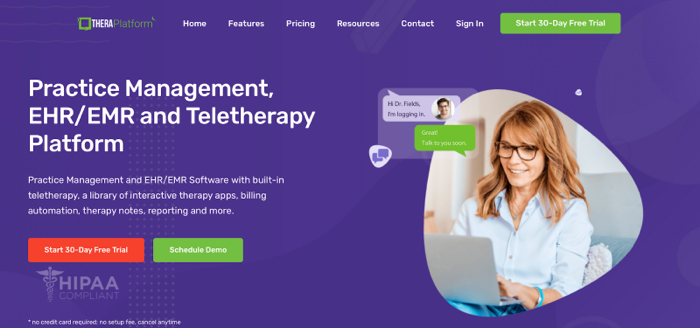
Keys Features & Benefits:
- Includes a large range of tools to run your practice, including client management features, intake forms, appointment scheduling, insurance billing, documentation tools.
- Provides pre-generated treatment plans and note templates, and offers the Wiley Treatment Planner as an add-on.
- Offers a patient portal that includes therapy-relevant interactive games.
- Automatic billing and the use of optical character recognition (OCR) that can automatically extract data from documents like insurance cards, reducing manual data entry and potential errors.
Considerations:
- TheraPlatform’s interface and design is not as intuitive as other teletherapy platforms.
- As with other off-the shelf products customization options are limited and there is no option to rebrand.
- The platform prioritizes practice management rather than telehealth, so communication tools and enhancements are limited.
SimplePractice
SimplePractice focuses on user-friendliness, offering a clean and intuitive interface for both therapists and clients. It streamlines scheduling, appointment reminders, and secure communication, making it a great choice for therapists looking for an easy-to-use platform. But like TheraPlatform it prioritizes practice management features, such as documentation templates and automated invoicing and billing, rather than telehealth.
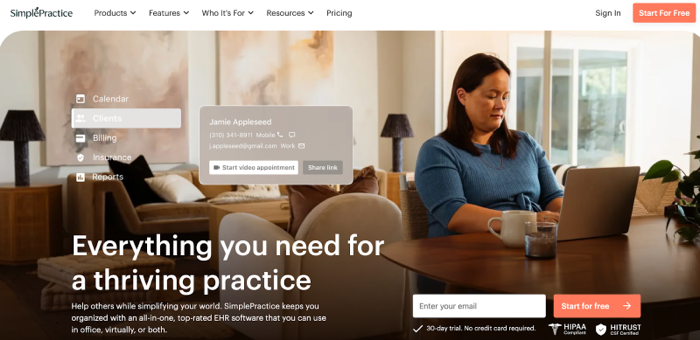
Keys Features & Benefits:
- Adding and setting up new clients on the platform is very easy with its intuitive client management and intake features.
- The client portal also allows for easy client onboarding. Clients are able to complete assessments, intake forms, and access various legal agreements and consents.
- Other key features include online scheduling & reminders, templates for treatment planning and notes, electronic billing.
Considerations:
- SimplePractice does provide video calling features, but this is at an additional cost each month.
- Although it offers a range of plans, it is relatively expensive compared to its competitors. Especially if used by a group practice, the cost of adding additional users can be quite prohibitive.
Q-Consultation
Q-Consultation by QuickBlox is a HIPAA compliant white label virtual consultation solution that puts communication features at the forefront. As a Q-Consultation is customizable solution Another unique feature is that it is integrated with AI functionality. One of its keen benefits is that it is highly customizable allowing practice to isn’t a dedicated teletherapy platform.

Keys Features & Benefits:
- As well as providing high-quality video calling, Q-Consultation also offers HIPAA compliant chat, file and screen sharing, as well as the ability to record and transcribe therapy sessions, which is a valuable tool for training and supervision.
- More than just a video calling app, Q-Consultation allows you to create and store client profiles, collect data via online forms, take notes during and after sessions, schedule appointments, hold multiple clients in virtual waiting rooms and utilize queue management tools.
- The platform’s integration with AI enables a host of features including the creation of SOAP notes, finding the relevant billing and diagnosis codes, and video transcription and summarization.
- Q-Consultation allows for a high degree of customization. You can tailor features and branding to your specific needs and preferences. It can also be integrated with other platforms including an EHR system to allow for easy-sharing of data.
Considerations:
- Building a white-label app requires technical expertise or collaboration with developers. It may not be ideal for therapists who are not comfortable with the technical aspects.
- Q-Consultation does not currently have an in-built billing system, although this is something that can be added via API.
TherapyNotes
TherapyNotes caters to therapists who prioritize detailed clinical functionality. As the name suggests the platform has strong features around client documentation and documentation management.
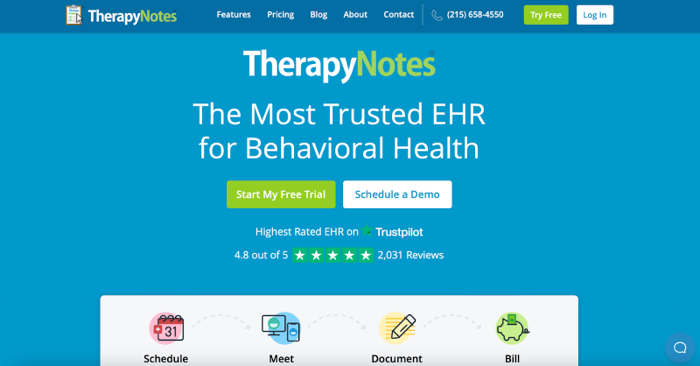
Keys Features & Benefits:
- This platform offers note-taking features, therapy plan management tools, and progress tracking capabilities.
- It integrates with some EHR systems, making it ideal for therapists who value detailed clinical records.
- Additional features include, secure video conferencing, scheduling, and billing.
Unlike most teletherapy platforms,TherapyNotes offers options for electronic prescriptions.
Considerations:
- Limited scope for customization – especially in reports and forms like progress notes and less pre-generated templates for documentation and outcomes measuring compared to other platforms.
- Not available for mobile apps.
TheraNest
TheraNest is a teletherapy platform designed to foster strong client relationships and streamline workflows for therapists.
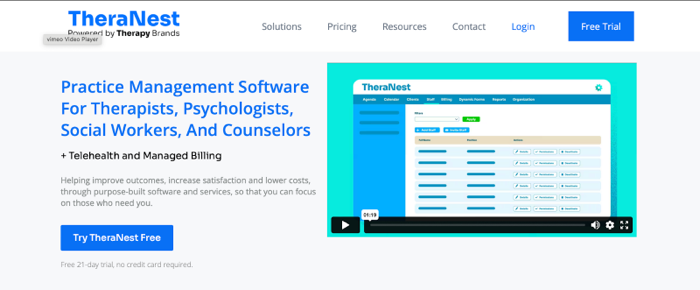
Keys Features & Benefits:
- TheraNest offers a user-friendly patient portal that provides appointment scheduling, access to educational resources and online assessments and the ability to secure messaging.
- From their side, therapists can manage appointments, billing, and client communication efficiently and utilize automated appointment reminders and online payment processing.
- TheraNest provides high-quality video conferencing with features like screen sharing and file sharing.
For an additional fee, TheraNest offers a therapist-client matching service to connect clients with therapists who specialize in their needs.
Considerations:
- May not offer the most advanced clinical note-taking features compared to TherapyNotes or the in-depth practice management tools of TheraPlatform.
If you are interested in building your own teletherapy platform that is custom-made to suit your specific use case needs, talk to us at QuickBlox. QuickBlox HIPAA compliant telemedicine solutions provides a comprehensive software tool kit for everything you might need including chat, video & audio calling, push notifications and file sharing available via SDKs and APs.
We also offer our own ready solution, Q-Consultation, to provide secure teletherapy support.
Talk to a sales expert
Learn more about our products and get your questions answered.
Contact sales