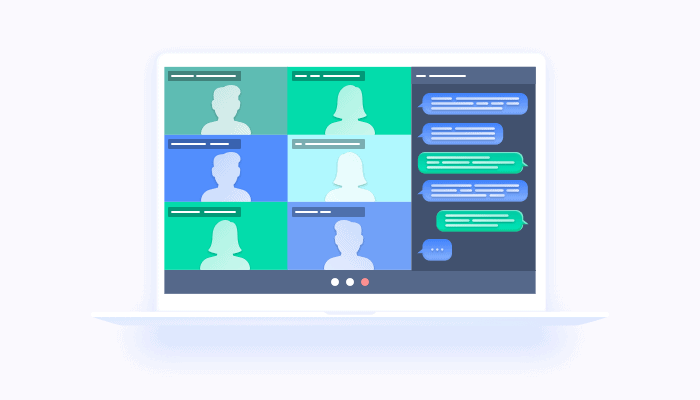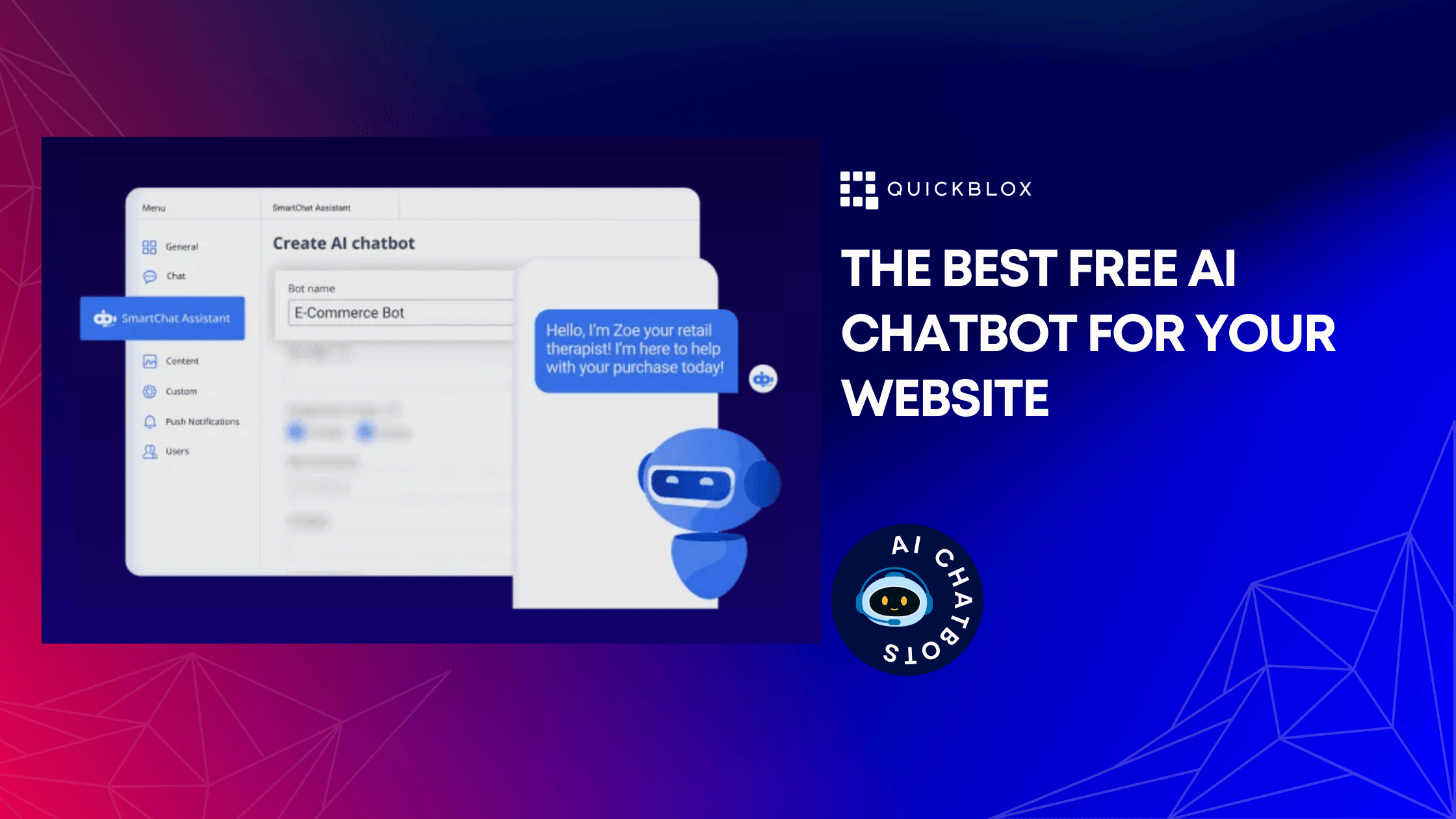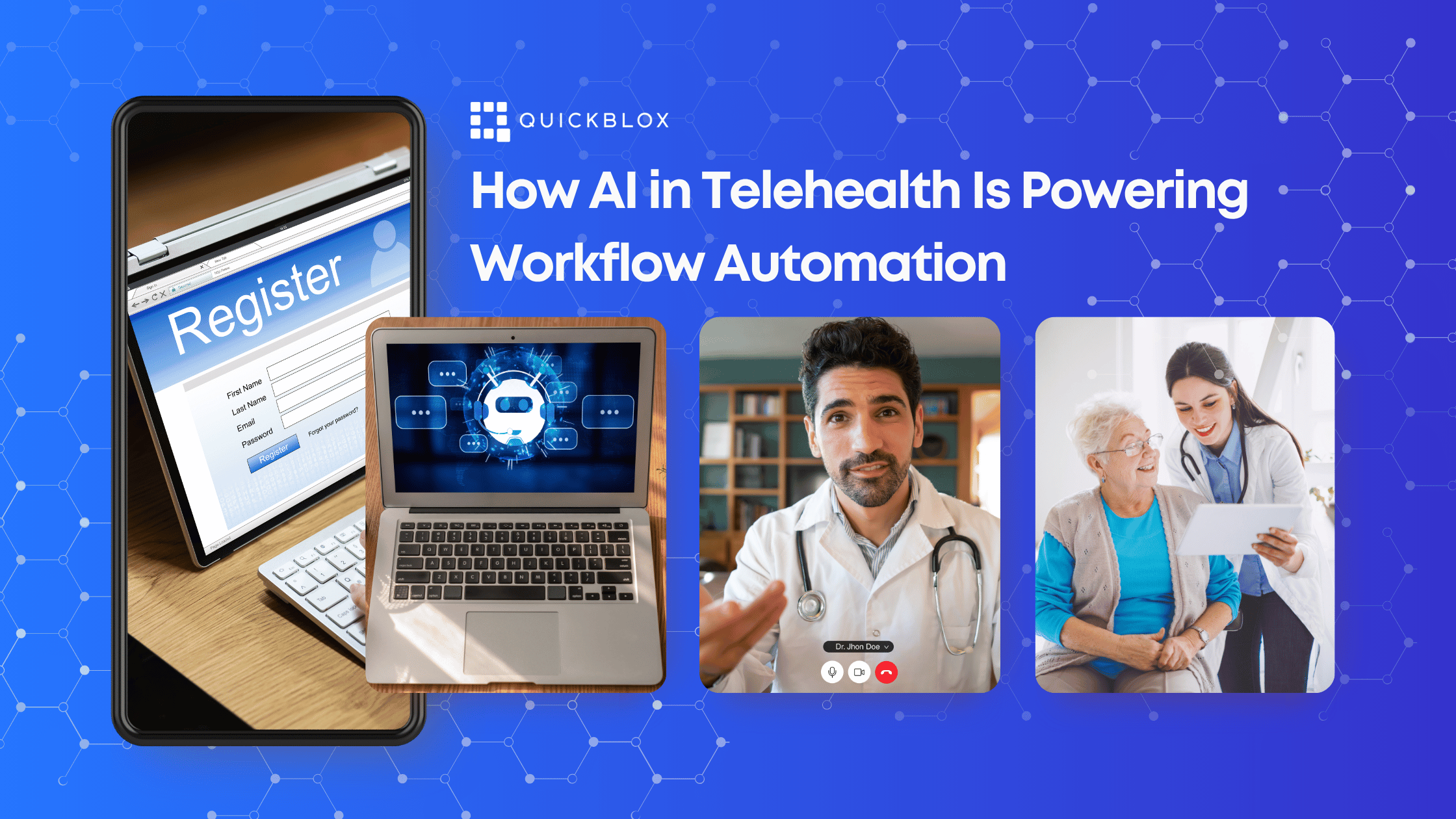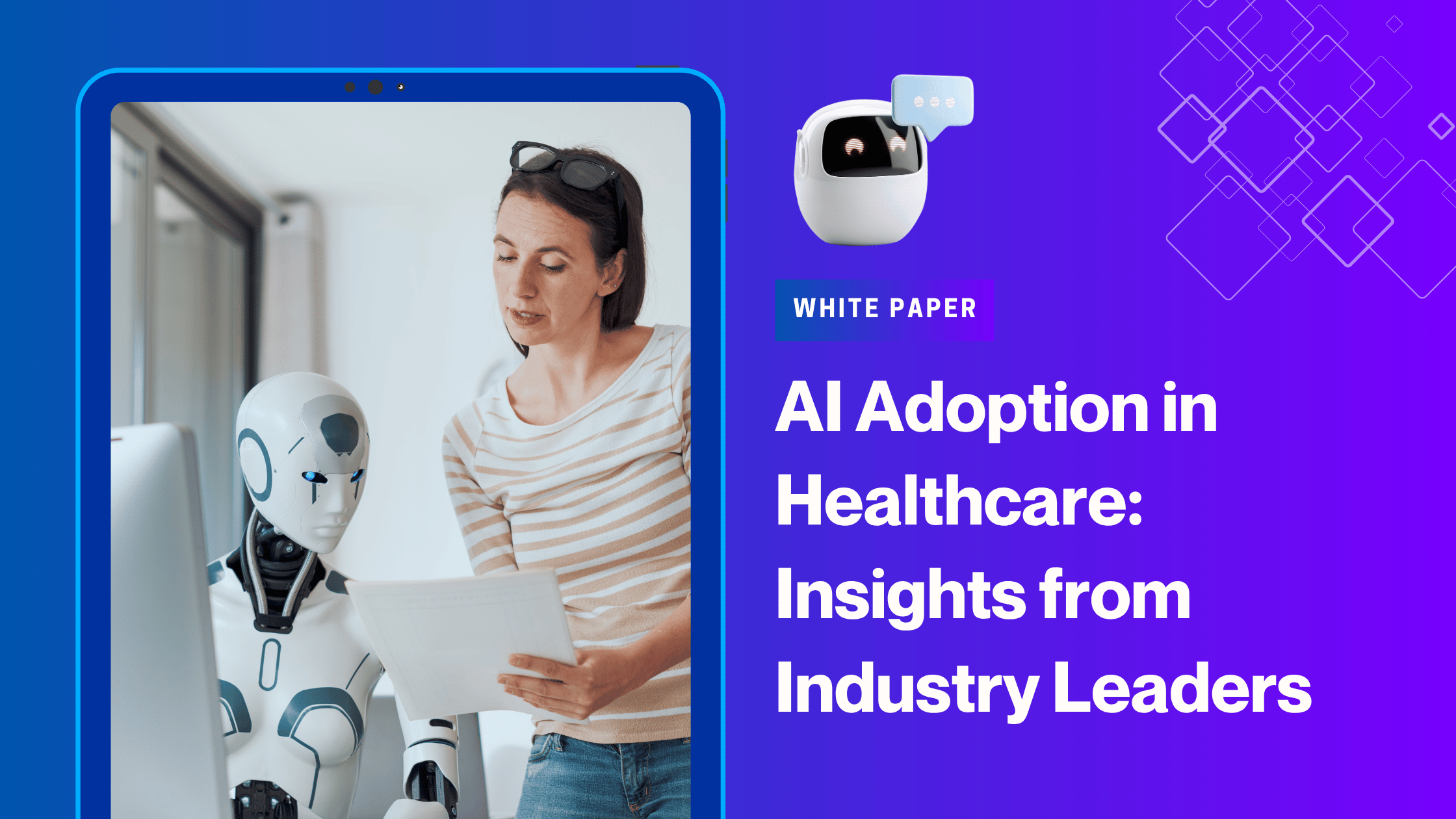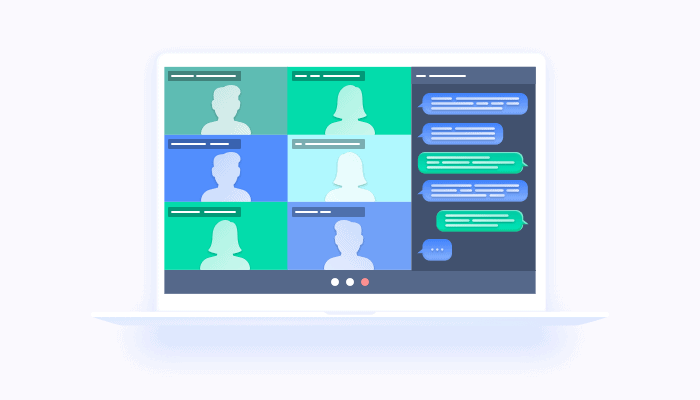
Today, virtual events are a hot topic. Conferences, training sessions, presentations, master-classes are moving online as many businesses choose this format over holding offline gatherings in a physical place.
Such popularity of virtual events has solid reasons. For the organizers, hosting a virtual event has a number of significant advantages as compared to offline ones:
- Wider audience reach. Online events can attract much more viewers as, on the one hand, they do not need to travel to attend your event, and, on the other hand, you are not limited by the size of the venue. In addition, virtual events are easier to accommodate in the viewers’ schedule.
- Cost-effectiveness. For the organizers, hosting a virtual event may be less expensive than an offline one as there is no need to arrange a physical space together with all the necessary infrastructure, offer refreshments, and face other costs that may be required.
- Social distancing. This factor has gained importance with the onset of the Covid-19 pandemic when offline gatherings became unadvisable, unsafe, or downright prohibited. The pandemic forced many businesses and enterprises to cancel offline events, however, many of them can be held in the virtual environment instead.
What kind of online events can you have?
Even if your business is not in the entertainment industry, you can still benefit from organizing a virtual event. The possible use cases are plenty:
- Conferences. Even at such challenging times as these, you can hold comprehensive conferences by inviting speakers to present online.
- Webinars. They have “web” in them for the very reason that they are held online with teachers or trainers presenting to their audience via a web resource.
- Training courses. The program can be a mix of live streams, video tutorials, and practical exercises, all in the online format.
- Presentations. These range from public professional talks to internal company meetings. Even if your business does not include presenting to a public audience, you can implement regular “all-hands” meetings inviting all the employees. Such meetings become especially valuable now when many companies resort to remote operations, and online presentations are the only way for the management to touch base with the personnel.
How to host a successful virtual event?
Although organizing a virtual event may seem easier than an offline one, there are still many things to take care of:
- A physical venue. Even if your audience is joining via the internet, you still need a place for your speakers or presenters to stream from.
- Proper hardware. Usually, you will need devices to stream live video and audio during your online event.
- Reliable internet connection. No comment.
- Video-conferencing platform. Choose a professional service that offers high-quality video and audio transmission.
This is the bare minimum that you need to think about while planning and organizing a virtual event.
How to increase audience engagement?
There is one more thing you need to think about in the organization of an online event – user engagement. This is where online events do not deliver as great as online ones. When your audience is in front of the speaker, they can see and feel when they might lose engagement and adjust their performance.
When, however, you are talking into the camera and your audience is somewhere behind the screen and you cannot literally look people in the eye, maintaining engagement becomes a true challenge. This is when you need something that creates two-way communication between you and the audience, for example, a webchat.
Web chat as an audience engagement tool
Implementing a webchat in the video conferencing platform can improve audience engagement tremendously. A web chat running during an online conference, presentation, or webinar will engage viewers in more than one way:
- Audience introductions. This format may not suit all types of online events but may be useful, for example, in a webinar or an internal company event. Before the beginning, encourage the viewers to introduce themselves and say a couple of words about what they expect to learn at the webinar or what issues they would like to be discussed.
- Questions and answers. Before starting the event, announce a Q&A session at the end and invite viewers to post their questions in the chat. Naturally, the person who asked a question will want to hear the answer, therefore, they will remain attentive and engaged.
- Content sharing. If during the presentation you are referring to external resources, a webchat is an excellent channel to share links for the viewers to store for future reference. In addition, you can share any relevant materials, documents, images, tables that complement the video presentation.
- Practical exercises and quizzes. During a webinar or a training session, use the webchat to let the audience practice what they just learned. For example, share exercise sheets and ask the viewers to post their results or answers. This way, you are killing two birds with one stone – you are actually checking whether the audience is following you and maintaining their engagement.
- Games. If your event format allows, include short games in your content. This way, you will give the audience a chance to “reboot” if the event is long and intensive and, at the same time, keep them engaged.
Of course, if you include a webchat in your online event, think of moderation. A skilled moderator will keep track of all questions and comments that the viewers post making sure everyone gets their answers, as well as maintain the overall communication culture.
How to implement webchat with QuickBlox?
QuickBlox offers a customizable chat app that you can use to enhance your online event and increase user engagement. It is available as a standalone web or mobile chat app and as an API and SDK that you can use to integrate chat into your conferencing platform creating a full-featured online video chat app.
What are you getting with the QuickBlox web chat app? Quite a lot:
- Live chat enabling communication between the event organizers and the audience
- Moderation feature to monitor the messages posted in the chat feed
- File sharing that supports various media types
- Straightforward integration
- Cross-platform opportunities including iOS, Android, and web versions
- White-label option that you can use to design the chat with your own branding
- Professional support
To implement the QuickBlox solution and start using web video chatting opportunities to the maximum, contact us to discuss the most optimal way of integrating web chat into your conferencing software.