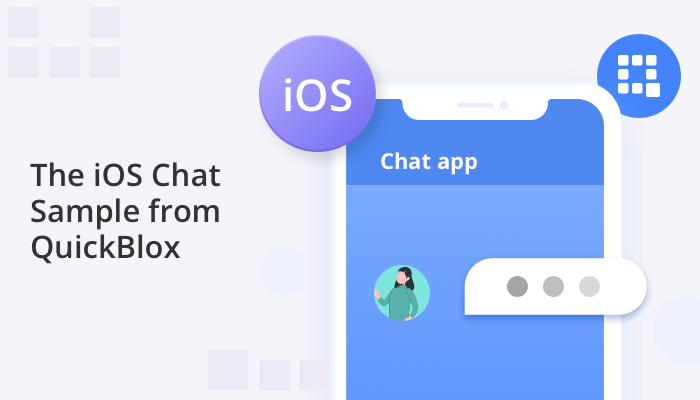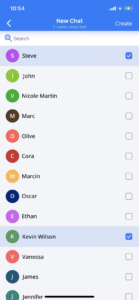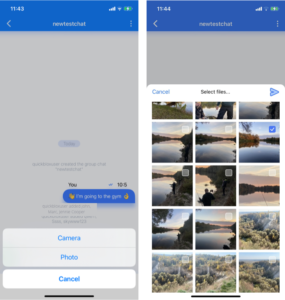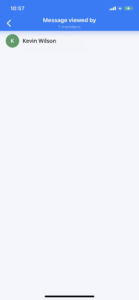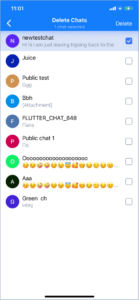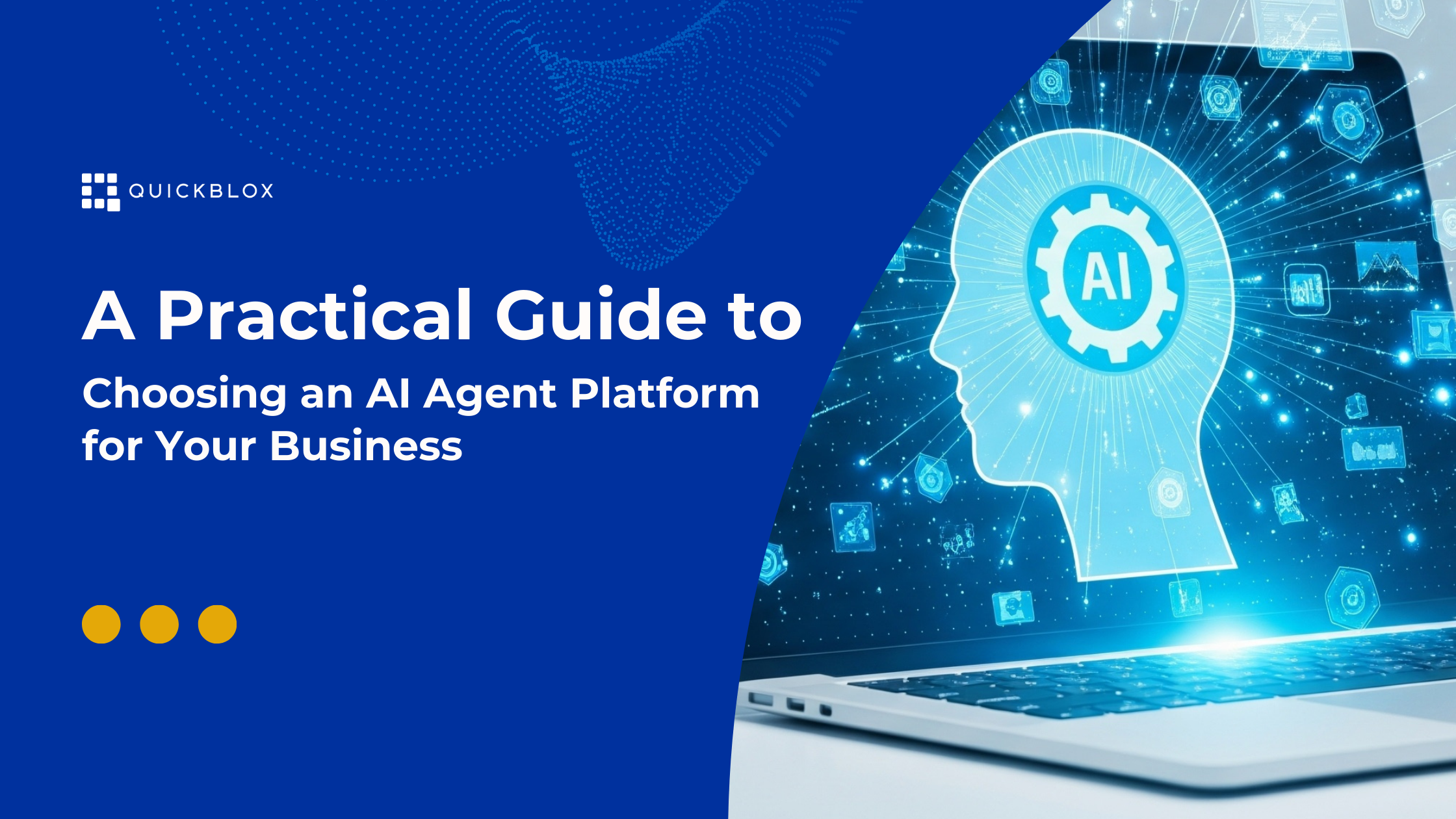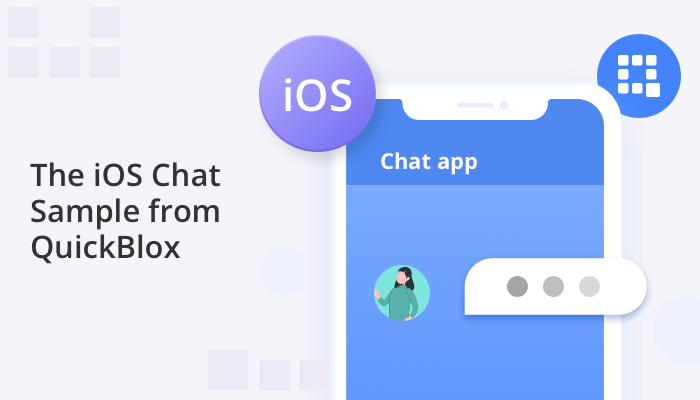
Want to add in-app chat to your application? QuickBlox is a communication solution provider that offers a wide range of features to help you build in-app chat. The QuickBlox iOS chat sample is a pre-built chat solution that you can use to quickly add chat functionality to your iOS app. (We also offer a iOS video chat sample as well!) Since its original release, our sample app has been regularly updated by our developer team so that it fully supports the current Apple iOS system. The chat sample offers a variety of features including private chat, group chat, and push notifications that can be customized to fit your needs.
Using our chat sample enables you to implement real-time communication functionality into your application in no time at all. All our code samples are built on top of secure end-to-end encryption, meaning that all of your conversations are private and cannot be accessed by anyone else. Use our sample app as a good starting point to build your own modern chat application.
In this blog, we will take a look at the QuickBlox iOS chat sample, highlighting its main features and functionalities.
What is a code sample?
A code sample is a piece of code that is written to demonstrate how a particular programming task can be performed. This can include anything from simple tasks like creating a button or adding a new line of text, to more complex tasks like creating a chat application. Our code samples are valuable resources to help developers enable chat functionality for their apps.
The QuickBlox iOS code sample is written in Objective-C and Swift making it easy to integrate chat into your existing app or a new app.
Benefits of using chat code samples for your app development project
If you’re considering building a chat app and are trying to decide whether to use chat SDKs or APIs to do so, we strongly recommend utilizing chat SDKs over building from scratch, as this will save you significantly on time, resources, and money.
Learn more about: Build or Buy – Building In-App Chat From Scratch Vs Buying a Chat API & SDK
Here are more benefits of using our chat code samples:
- Faster time to market: If you are planning to develop an app from scratch then it may take months or even years before it gets released in the market. However, the QuickBlox sample app offers a quick and simple implementation process that allows your messaging app to go live within a few days.
- Easy Integration: The QuickBlox iOS code sample is designed with simplicity in mind and has been tested thoroughly before being released on GitHub. It’s easy to implement and does not require any additional setup on the part of developers. Developers can simply download the provided snippets of code into their project and enjoy instant access to all the functionality that comes with it for free!
- A Learning Tool: Learn by example. Our chat sample will help you better understand how to use QuickBlox SDKs and APIs. Discover the most efficient way to code by using our sample before moving on with developing your larger chat app project.
- Save on Resources: Using a pre-built chat solution will save you development resources, freeing your developers up to engage in other projects. Our sample codes contain complete source code for you to download, so you can quickly get started with developing a chat application without having to write code from scratch.
- Feature Rich Chat: With our code sample, you have access to everything from sending texts, displaying chat history, and even managing group chats! Our sample app allows you to create messaging conversations with users, add occupants directly within the app, and send images and videos right inside the conversations — all with no coding required! Use our sample code as the foundation to build a modern messaging app like Facebook Messenger or WhatApp.
Want to build video chat for your iOS app? Check out our iOS video chat code samples:
iOS (Swift) video chat code sample
iOS (objective-C) video chat code sample
Learn more about: How to Launch iOS Chat and WebRTC Video conferencing samples
Main Features and Functionalities of QuickBlox iOS Chat Sample
As instant messaging has continued to grow, so too has the demand for chat solutions that can be integrated into apps. If you use the QuickBlox iOS code sample you can enjoy the following features and functionalities.
1. Login and Logout with QuickBlox Chat and REST API
The Login page validates users’ access to the chat. When a user enters their Login and Display Name and clicks on the “Login” button, a request is sent via the QuickBlox REST API to the server to authenticate the user. If the request is successful, the user is validated and granted access to the chat. You can control who has access to the chat by use of the Login page.
By clicking on the “Logout” button a user gets logged out from the chat sample and is redirected to the Login page.

2. Receive and Display a list of Dialog
As a user, you can receive messages from a private, group, and public chat instantly. You are also able to display a list of dialogs that you’ve had with other users.

3. Create 1-to-1 and group chat
With one-on-one chat, your messages are securely protected, so only you and the person you’re communicating with can read your messages.
Get connected with a group of people by selecting multiple persons to start a group chat.
You can modify and add new users to a new or existing dialog. This allows you to control who can have access to the dialog, so you don’t have to worry about unwanted participants. For instance, if you want to add a new user named “Steve” to your conversation then you can do so easily by just typing “Steve” in the search bar or by selecting from the list of users.
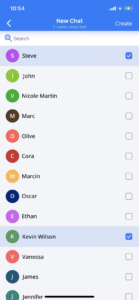
4. Leave 1-to-1 and group chat
Leave a one-to-one and group chat you no longer want to be a part of with ease.

5. Send and receive messages in real-time
Instantly send and receive messages from another person without any charges and delays. Keep in touch with people like your staff, co-workers, customers, and other persons via real-time messages. You can share information, news, and product updates in real-time via messaging.
Use emojis to liven up your message.

6. Send and receive an attachment
Send and receive photos, videos, and documents such as Word files, PDFs, and Spreadsheets up to 100 MB without the need of switching between apps. You can take photos and videos directly from your device, choose from a phone gallery, or from internal storage to send to another person.
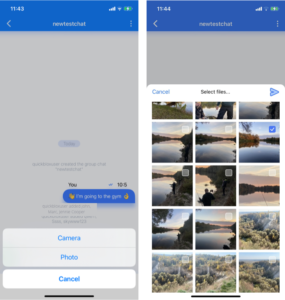
7. Display users who have received/read the message
With this feature, you can view the list of users who have received and/or read your message in a group chat.
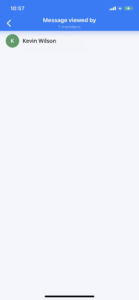
8. Mark messages as read/delivered
When you send a message to a person and the person reads the message, you’ll receive a receipt to show that the message has been read. The read receipt is indicated by two blue ticks which helps you to know when your message was delivered and read by people.

9. List and delete chats
You can delete selected chats from the list of chats whether in a one-on-one or group chat and all chat history will be permanently deleted.
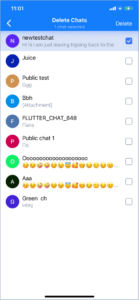
10. Display a list of chat participants
You can view the list of members in a group chat.

11. Send typing indicators
Typing indicator allows you to see when a person is typing a message in a one-on-one and group chat.
12. Display chat history
Displaying chat history allows you to keep track of all messages sent in your chat sample.
13. Send/receive push notifications
With push notifications, you can send more personalized messages to a person or group of people when they are offline. Users get notified when a new group is created, a user is added to a group chat, and when a person leaves the group chat.
Read more about QuickBlox push notifications here.
14. Subscribe/unsubscribe device to push notifications
By logging into the chat sample, you subscribe to receiving push notifications and by logging out you unsubscribe from receiving push notifications.
Learn more about: How to Build a Messaging App for iOS and Android with Meteor / Cordova
Conclusion
QuickBlox provides a communication platform for developers to build real-time voice and video calls and messaging applications. We fully support iOS App development with our powerful iOS chat and video calling SDK. The Quickblox Platform is designed to handle large volumes of traffic, and supports flexible cloud deployment options. We offer a free account for developers to sign-up and enjoy access to our code samples
Contact us today to get started.
Have Questions? Need Support?
Join the QuickBlox Developer Discord Community, where you can share ideas, learn about our software, & get support.
Join QuickBlox Discord