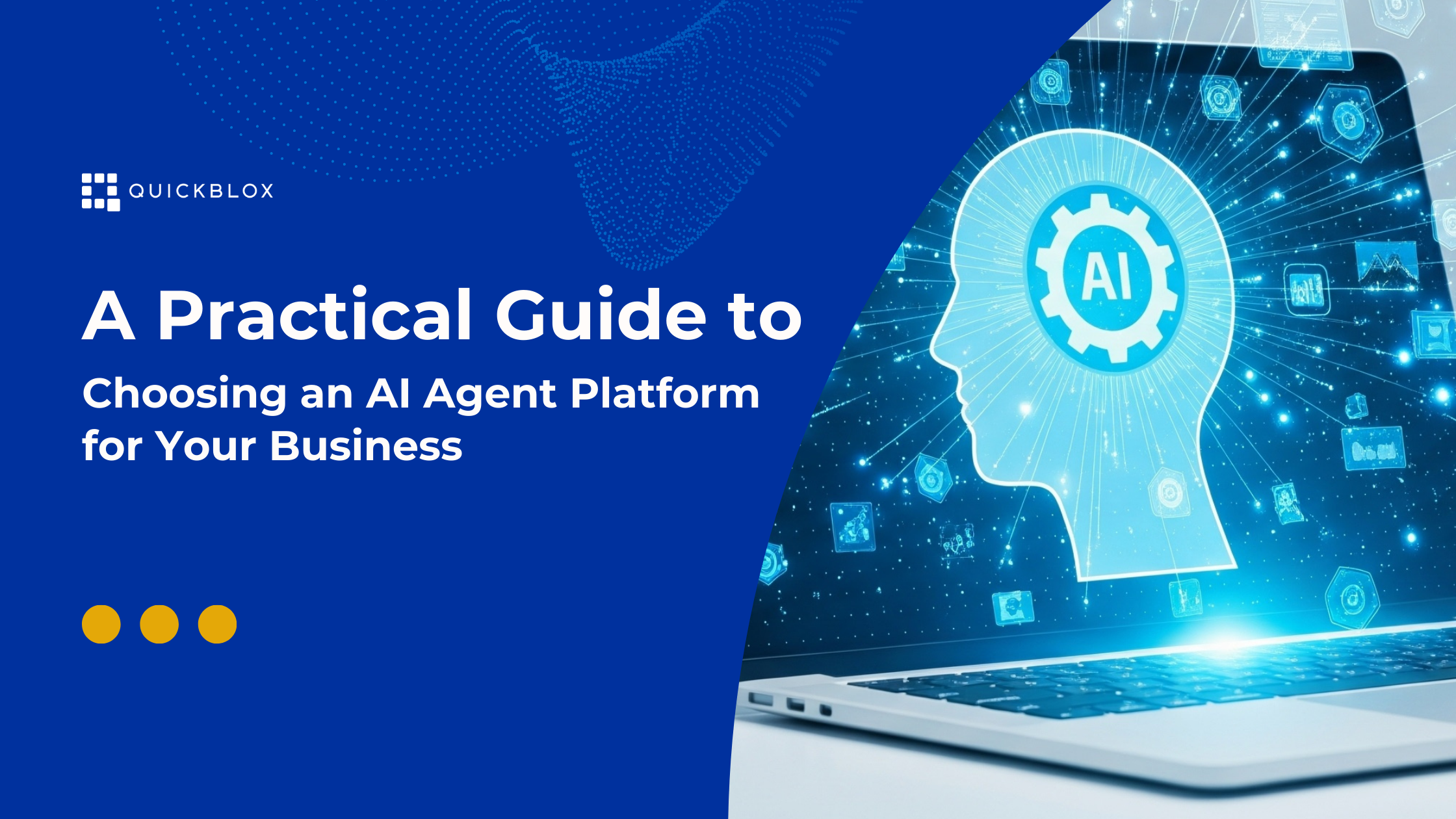Note: this article has been updated since it was first published in 2019.
Summary: WebRTC has quietly become the backbone of how we connect online—powering everything from doctor visits and classrooms to WhatsApp calls and instant chats. In this blog, we break down what WebRTC is, how WebRTC works, and the key benefits of WebRTC for both users and developers. You’ll also see where it shines, where it struggles, and how the future of WebRTC real time communication is being shaped by AI, 5G, and new ways of messaging and interacting online.
Table of Contents
Introduction
Think about the last time a video call froze mid-sentence or a support chat lagged just when you needed help. Frustrating, right? In today’s world, where over 5 billion people are online and hundreds of thousands join every day, that kind of glitch isn’t just annoying—it’s unacceptable. Whether you’re seeing a doctor from your couch, tuning into an online class, or reaching out to customer support, people now expect communication to feel seamless and natural, almost like being there in person.
That’s exactly what WebRTC (Web Real-Time Communication) was built to deliver. Introduced by Google and now adopted as a global standard, WebRTC makes it possible to embed voice, video, and data sharing directly into browsers and apps—without extra plugins or complicated installs. It’s the technology powering everything from Zoom and WhatsApp calls to modern telemedicine platforms and live commerce apps.
What is WebRTC?
What is WebRTC? At its core, it’s the toolkit that lets apps talk to each other in real time. Google kicked it off, but now it’s a web standard backed by all the big players. Instead of forcing people to download clunky plugins or create extra accounts, it works straight in the browser or inside an app.
Think of it like building a direct line between two people’s devices—kind of like stringing a tin-can telephone, but digital and encrypted. Once the line’s there, you can send video, voice, or even files back and forth instantly.
What started as a Google experiment in 2011 has grown up into the backbone of real-time communication with WebRTC. These days, WebRTC isn’t “new tech” anymore—it’s what makes telehealth calls, online classrooms, Discord chats, and countless other everyday tools run smoothly.
Lear nmore about – Why Businesses Benefit from Video Conferencing
How Does WebRTC Work?
So, how WebRTC works: At a high level, WebRTC works a bit like two people agreeing on the “rules of the game” before they start talking. Each side has to say what kind of media they can send, how they’ll connect, and which path to use through the network.
Here’s how it plays out:
- One side creates an SDP Offer (Session Description Protocol) and sends it over to the other. The SDP is basically a set of instructions—“I can do video in this format, audio in that format, here are the details.”
- The other side replies with an SDP Answer, saying, “Got it, here’s what I support too.”
- Inside that offer and answer are ICE candidates. You can think of ICE like a fixer that hunts around for a way to get two devices talking. Sometimes it’s easy, sometimes both are tucked behind firewalls or NATs, and ICE has to try a bunch of doors until one opens. If nothing works directly, a TURN server steps in as the middleman, passing messages back and forth so the call doesn’t die.
- Once a path is sorted, the devices shake hands using DTLS and start sending streams over SRTP. In plain terms—after the handshake, everything’s locked down and encrypted, so voice, video, and data flow securely by default.
- If it’s just two people, they can talk peer-to-peer with WebRTC messaging, without needing a video server at all. But if you want group calls—say, a classroom or team meeting—you’ll need a media server (SFU/MCU) to handle multiple streams efficiently.
So why does all this matter? Let’s look at what makes WebRTC such a big deal for companies and users alike.
Benefits of WebRTC
The benefits of WebRTC explain why it’s become the go-to for powering WebRTC real time communication online: It’s free, it’s baked into every modern browser, and it saves you from messy installs or plugins. Here’s what makes it stand out:
Free and open
First rolled out by Google in 2011, now kept alive as a global standard (W3C/IETF). No licenses, no hidden fees, no paywalls.
Works everywhere
Chrome, Safari, Firefox, Edge, iOS, Android… if it’s a modern device, WebRTC just works.
Security built in
Streams get locked down with encryption (DTLS-SRTP) from the start. That’s why industries like healthcare and finance trust it.
Good quality without the drama
Opus keeps voices clear, VP8/VP9 take care of smooth video, and AV1 is stepping in for sharper 4K without hogging bandwidth.
Adapts on the fly
Great Wi-Fi or shaky coffee shop internet, WebRTC tweaks quality as it goes, keeping lag low and calls alive.
Handles more than one stream
Need to share your screen while on camera, or juggle multiple feeds? WebRTC can manage that without falling apart.
That’s the big-picture view. But if you ask a developer why they actually like using WebRTC, the list looks a little different…
Why Developers Like WebRTC
From a dev’s perspective, the benefits of WebRTC go beyond just cost savings. WebRTC isn’t just “free video chat” — it’s a set of building blocks that makes their life easier:
No license nightmares
Completely free to use, unlike some older comms tech.
Easy to plug in
Works with plain JS APIs right in the browser. You don’t need weird add-ons or extra installs.
Scales when it has to
Spin up a quick peer-to-peer call, or bring in an SFU/MCU when you’ve got a whole group.
Ecosystem’s huge
SDKs, open-source libs, cloud services… you don’t start from scratch.
Proven out in the wild
The same tech runs under Google Meet, WhatsApp, Discord—so devs know it holds up under real load.
At the end of the day, WebRTC lets developers skip months of painful backend work and get straight to building the features that make their app stand out.
Okay, so it’s free, flexible, and dev-friendly. But where is WebRTC actually being used in the real world?
Learn more about – A Practical Guide to Video Call APIs: Understanding the Basics
What is WebRTC used for?
WebRTC kicked off as a simple way to do audio and video calls right in the browser, but it’s grown into the engine behind a ton of apps we all use, including:
- Meetings (Zoom, Google Meet, Teams).
- Chat platforms (Discord, WhatsApp).
- Telehealth and education apps.
- Live shopping and customer support widgets.
When companies embed WebRTC messaging or calls, staff or clients can jump into a call straight from a browser tab or mobile app—no extra installs, no messing around. It’s what makes remote meetings, online classes, and doctor consults actually work without hiccups.
You’ll also see it powering those “click to video chat” buttons on websites or inside user dashboards. Customers hit a link and boom—they’re in a live session with you, whether it’s for support, a quick demo, or a one-on-one consultation.
Of course, no technology is perfect. WebRTC solves a lot, but it also comes with its own set of headaches…
Challenges of WebRTC
WebRTC is powerful, sure, but it’s not some silver bullet. It takes care of a bunch of tricky real-time problems, but you still run into a few bumps along the way.
Scaling beyond 1-to-1 calls
Peer-to-peer is smooth when it’s just two people. Add a bunch more into the mix and things start to get tangled fast. Most apps need a media server (SFU or MCU) to handle group calls efficiently. That adds cost and complexity.
Browser quirks
WebRTC is supported everywhere now, but not every browser behaves exactly the same. Developers sometimes run into little differences in how Safari, Chrome, or mobile browsers handle streams.
TURN server dependency
If two devices can’t connect directly (say, they’re behind strict firewalls), traffic has to be relayed through a TURN server. That keeps the call alive, but it eats bandwidth and can drive up infrastructure costs.
Debugging pain
Real-time systems are tricky to debug. Issues like packet loss, jitter, or weird echo problems don’t always show up in testing but can wreck a live call.
Security responsibility
WebRTC encrypts everything by default, which is great. But developers still have to secure the surrounding pieces—like signaling servers, authentication, and data storage—otherwise the whole system is only half safe.
So where’s it all going? WebRTC has been around for more than a decade, but the story is still unfolding. Here’s what’s next…
The Future of WebRTC
WebRTC has come a long way since Google first pushed it out in 2011, but it’s still moving fast. The core idea—real-time voice, video, and data without plugins—isn’t changing, but how it’s used keeps evolving.
A few trends to watch:
Smarter media with AI
Expect more noise cancellation, auto-captioning, live translation, and transcription built right into WebRTC apps. A lot of these features already exist in platforms like Zoom, but they’ll get easier for any developer to add on top of WebRTC.
Better video with new codecs
AV1 is slowly replacing VP9, offering higher quality at lower bitrates. That means smoother 4K calls and streaming that doesn’t choke on weaker connections.
5G and edge computing
With faster mobile networks and edge servers, latency can drop even more. This opens the door for things like AR/VR meetings, real-time gaming, and richer interactive experiences.
More than video calls
WebRTC isn’t just about “face-to-face” anymore. Data channels are being used for IoT devices, multiplayer games, file transfers, and even WebRTC instant messaging in live commerce.
In other words, WebRTC’s future isn’t about making calls less glitchy—it’s about making real-time communication feel seamless across every device and use case.
Have Questions? Need Support?
Join the QuickBlox Developer Discord Community, where you can share ideas, learn about our software, & get support.
Join QuickBlox Discord
Wrap Up
WebRTC has gone from a Google experiment to the backbone of real-time communication on the web. It’s free, built into every browser, and tough enough to power everything from a one-on-one call to a full telehealth platform. It’s the quiet tech making video meetings, online classes, and customer support just… work.
At QuickBlox, we build on top of WebRTC so you don’t have to wrestle with the messy parts. Our SDKs and APIs give you ready-made tools for adding chat, voice, and video straight into your app—whether you’re in healthcare, education, or just need reliable, secure WebRTC real time communication baked in.
Curious how it might fit your product? Book a quick demo with our team—we’ll show you what’s possible.
FAQs About WebRTC
What are the main benefits of using WebRTC for real-time communication?
The benefits of WebRTC include being free, open-source, and built into every modern browser. It delivers smooth audio, video, and real time communication with WebRTC without plugins, while adapting to different networks and keeping streams secure.
Are there limitations to WebRTC’s real-time communication capability?
Yes, but these can be managed. Namely, while WebRTC real time communication works well for one-to-one calls, scaling to larger groups often requires media servers.
How does WebRTC enable instant messaging between browsers?
WebRTC uses data channels to set up direct, peer-to-peer links, which makes WebRTC instant messaging fast and reliable. This allows browsers to exchange text, files, or signals in real time without extra plugins.
What is real-time communication (RTC) and how does WebRTC enable it?
Real-time communication (RTC) means sending voice, video, or messages instantly between users. WebRTC real time communication enables this by handling peer-to-peer connections, codecs, and encryption directly inside browsers and apps.
Is WebRTC messaging encrypted and secure?
Yes. WebRTC messaging and media streams are encrypted by default using DTLS and SRTP. This ensures that instant messages, voice, and video are locked down and trusted for sensitive use cases like healthcare and finance.
How does QuickBlox use WebRTC?
QuickBlox builds on top of WebRTC so you don’t have to wrestle with all the low-level setup. With our SDKs and APIs, you can drop video, voice, and chat straight into your app without reinventing the wheel. It’s the same WebRTC under the hood, just a lot easier to work with.