Chat module is a quick and reliable solution that combines benefits of the scalable cloud-hosted XMPP chat server, seamless Single Sign-On authorization via Users, incoming IM/chat alerts via Push Notifications and file attachments via Content.
Chat Server API enables users to send messages and manage dialogs as well as provides access to chat history.