QuickBlox API is comprised of different web resources representing data associated with chat activities. You can directly interact with these resources via dedicated actions over standard HTTP protocols.
QuickBlox API is implemented based on the RESTful principles. REST is a certain specification that dictates how to implement and use the HTTP protocol. Thus, in response to HTTP requests, you get data back in the form of JSON payloads. Using Server API you can integrate QuickBlox functionality with your application.
Use Server API for server-server connection or if your application programming language is not supported by QuickBlox SDKs.
For iOS, JavaScript and Android integration, use QuickBlox SDKs, not Server API.
Base URL
Base URL is a value identifying particular API resource. This URL remains constant for all requests and constitutes the first half of the complete request URL. Use https://api.quickblox.com as the base URL.
The second half of the resource URL is the endpoint representing a variable that must be set with appropriate values to access a specific resource. For example, /login.
Headers
A header is an integral part of each Server API request and response indicating information about request and response body and authorization. QuickBlox Server API provides two headers types:
Standard header
A Content-type API header that tells the server the media type of the request and is used for PUT and POST requests only. Thus, QuickBlox Server API supports application/json and application/x-www-form-urlencoded content type.
QuickBlox header
A QB-Token request header determines a unique value assigned to the current HTTP connection between the application and QuickBlox server.
A QB-Token-ExpirationDate response header determines the token expiration date.
URL encoding
QuickBlox server uses automatic UTF-8 encoding to convert URL into a universally accepted and understood format.
Do NOT encode URL, the server does it for you. If the server receives a URL that already has been encoded by the client, the request will not be processed by the server.